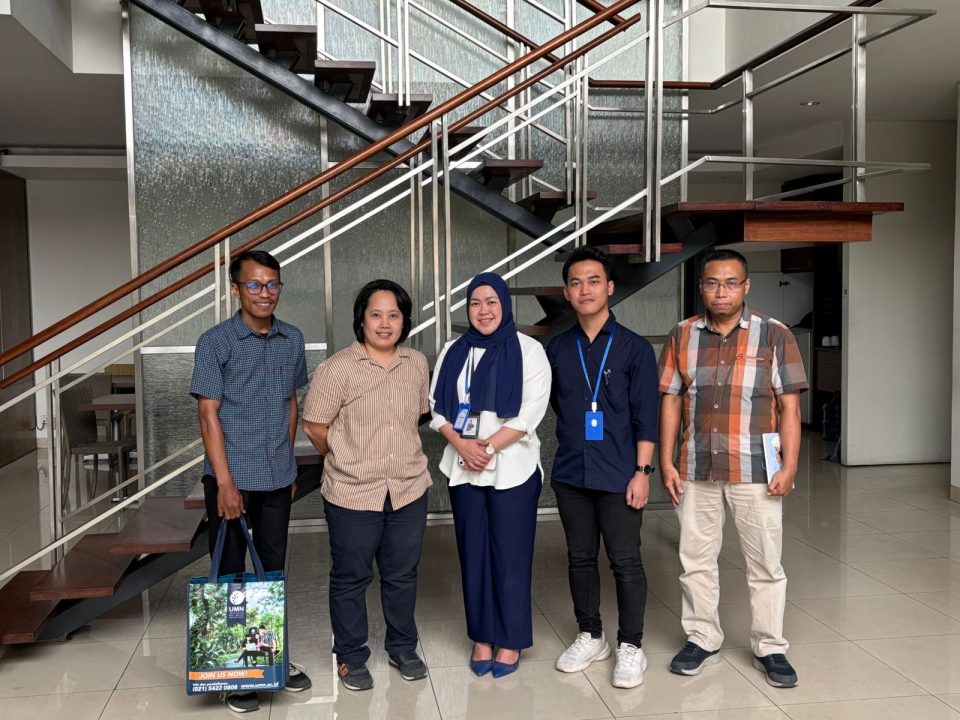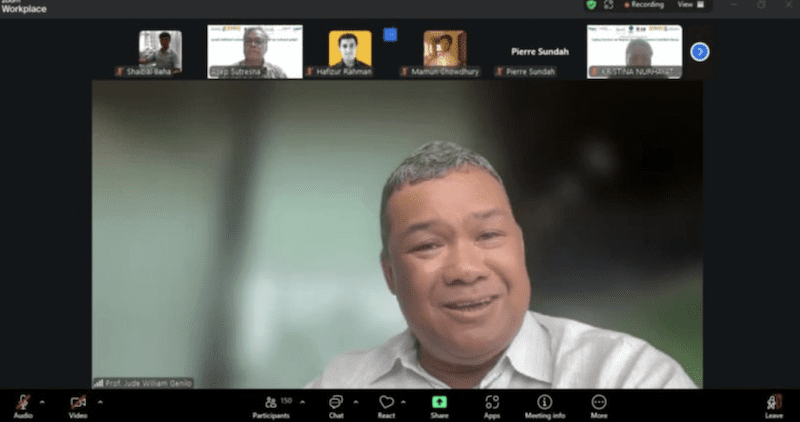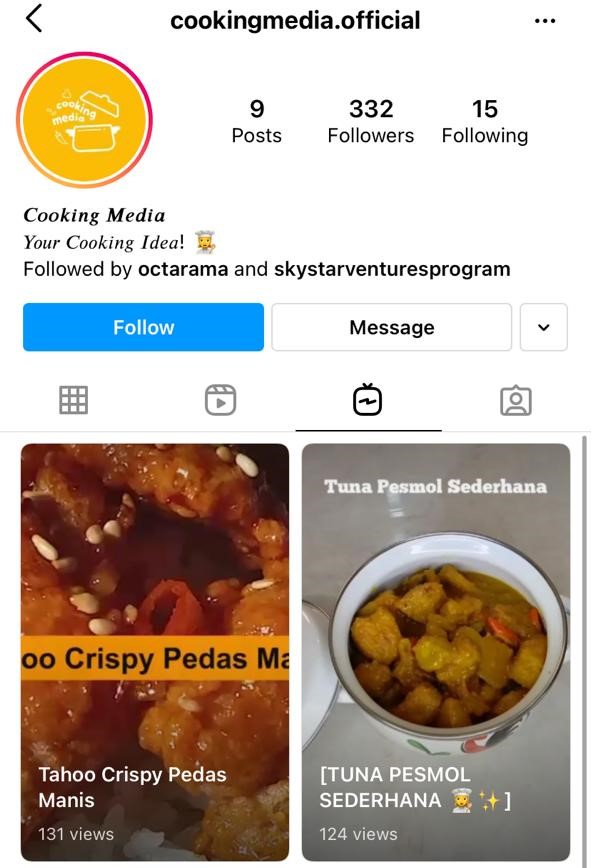
Check out The Early Stage Startup Multi-Channel Marketing Strategy
September 7, 2021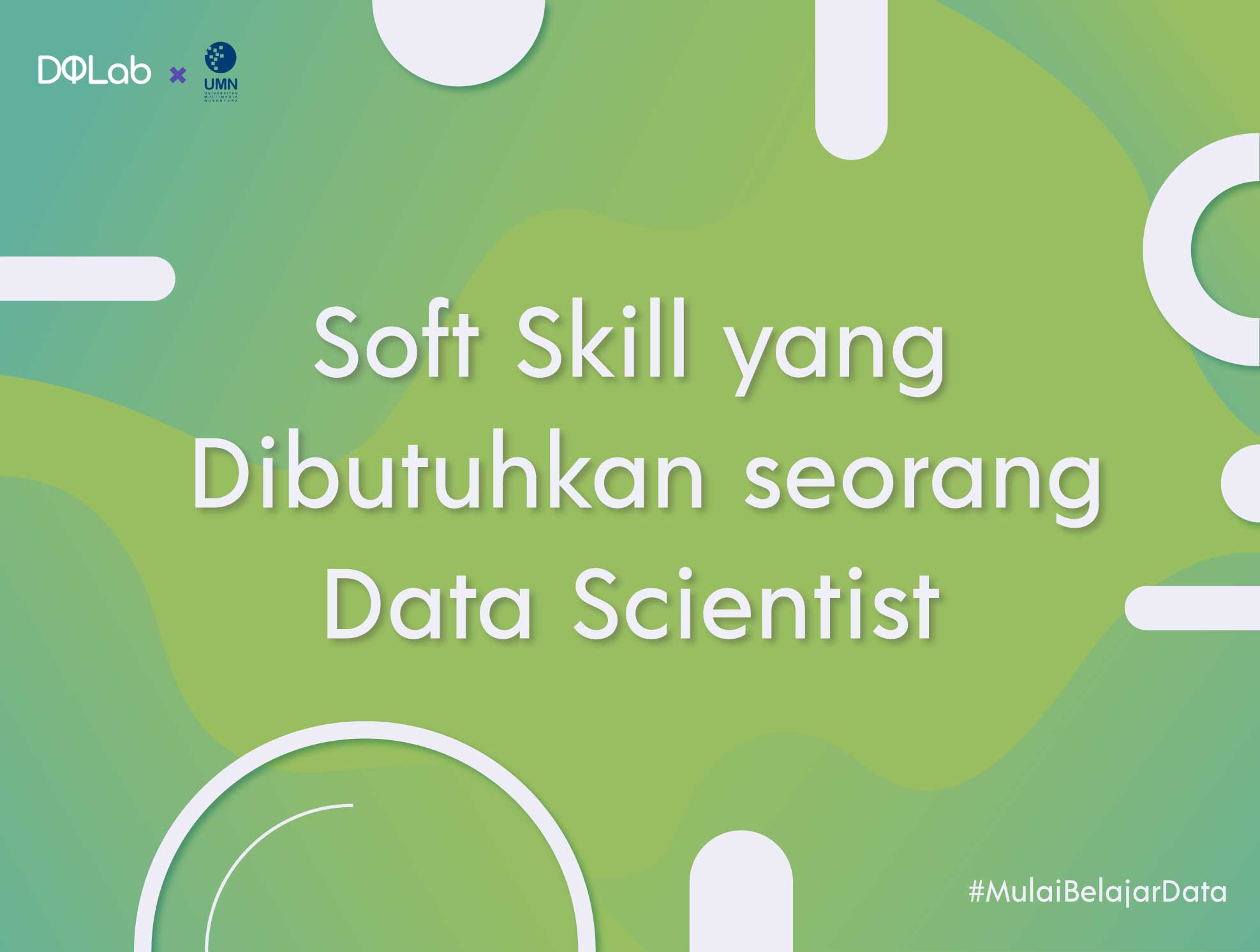
Skills That Data Scientists Should Have
September 8, 2021Data Scientists have a duty to be the person behind the control of data processing technology. A data scientist every day analyzes more than thousands to millions of data, of course, filtering the data will take a lot of time. But thanks to the advancement of existing technology Data Scientist is facilitated with applications that can help the work of Data Scientist.
Although it has office hours that tend to be flexible, but a Data Scientist certainly must be wise in working. They have to manage the time to develop ideas, visualize data and still have a lot of work to do. Therefore, there are tools that can be used by a Data Scientist in helping their work. Here are the tools that are often used by Data Scientists, namely:
1. Tableau
As a leading application in data analysis, tableau is a software with Big Data capabilities that cannot be considered playful. Tableau is a tool that can facilitate the creation of interactive visual analysis in the form of dashboards. Tableau itself has 2 types, namely Tableau Desktop and Tableau Public.
Tableau Desktop is paid but all the features provided are all accessible and can directly hold unlimited amounts of data. Tableau Desktop can also store data directly into a device that can make the application run without internet connectivity.
Unlike Tableau Public, which is more unpaid but has restricted features. Tableau Public is limited to only 100 lines of data in one upload, and also has integration with applications that are limited to Microsoft Excel, Microsoft Access, and TDE. This version is more suitable for people who just want to learn Tableau for the first time because it is free but still has important features in it.
Tableau is one of the most popular Business Intelligence software today. This software itself has an important point that supports this fact, namely:
- User Friendly, as good as the features provided tableau if people do not understand how to operate the system still people sooner or later move to software that is easier to operate. Tableau itself uses a similar user interface when you do coding.
- Diverse visualizations, in Tableau you are freed in the character of both colors, types of charts, trend lines, and tables so that you can make visualizations that are interesting and also different from others.
- Integrated Directly with the Internet, in processing data of course you will be helped by others. With Tableau you can work at the same time the dean of your colleagues.
Also read Data Scientist Profession Dream? Here’s why!
2. Skytree
This software is named by various websites to be one of the best applications in Data Analytics Tools even including the most effective applications in managing Data Analytics in 2020. What exactly is Skytree? Skytree is a Data Analytic tool application that helps Data Scientists in creating modules that are accurate and also fast due to the help of algorithms created by Skytree.
Skytree offers a “predictive machine learning” feature that helps in analyzing data. For more details this feature is the same as the autotext on your phone, when you write sentences that you often type automatically the system will predict and provide the next words so you can directly choose those words without having to type.
Skytree is an excellent data analysis solution for small and medium-sized companies. The platform is designed to equip smaller teams with machine learning mechanisms that can assist in the analysis process.
3. RapidMiner
RapidMiner is one of the solutions you can use. The existence of RapidMiner in the form of freeware and can be run on various operating systems not only benefits application providers because there is no need to spend money on software licenses, but also makes it easier for developers and prospective developers to learn and try their own features.
This software is open source. RapidMiner is a solution for data mining, predictive analysis, and text mining. This tool will help most of the analysis process and simplify the process in data retrieval. RapidMiner has 1.5 thousand native algorithms, real-time data tracking and analytics, supports transformation and data cleansing, supports third-party integration, comprehensive reporting capabilities, scalability for use by teams of any size, and superior security features.
Also read The Big Challenges That Data Scientists Face
4.Learn to Become a Data Scientist with DQLab
Of course, to use tools like the above must still be based on a strong understanding of data. DQLab is a Data Science learning center that offers online courses for those of you who want to start learning Data Science. DQLab itself has given birth to data practitioners who are proficient in their fields. With DQLab you will learn in a structured manner with case studies and data that match those in the field. DQLab also provides a forum for sharing with 95,000++ DQLab members, as well as with expert data experts.
By studying at DQLab, you can:
- Applying dirty data processing techniques, generating data visualizations and prediction models with Retail and Financial case studies
- Get a consultation session directly with data practitioners through data mentoring
- Build a portfolio of data directly from Industry data practitioners
- Access the DQLab Forum for discussion.
So what else are you waiting for, let’s join DQLab! You can learn data science from scratch to join a large company. By joining now you can get a FREE module “Introduction to Data Science”!
By Yohanes Ricky & Annissa Widya Davita | DQLab
Kuliah di Jakarta untuk jurusan program studi Informatika| Sistem Informasi | Teknik Komputer | Teknik Elektro | Teknik Fisika | Akuntansi | Manajemen| Komunikasi Strategis | Jurnalistik | Desain Komunikasi Visual | Film dan Animasi | Arsitektur | D3 Perhotelan | International Program, di Universitas Multimedia Nusantara. www.umn.ac.id