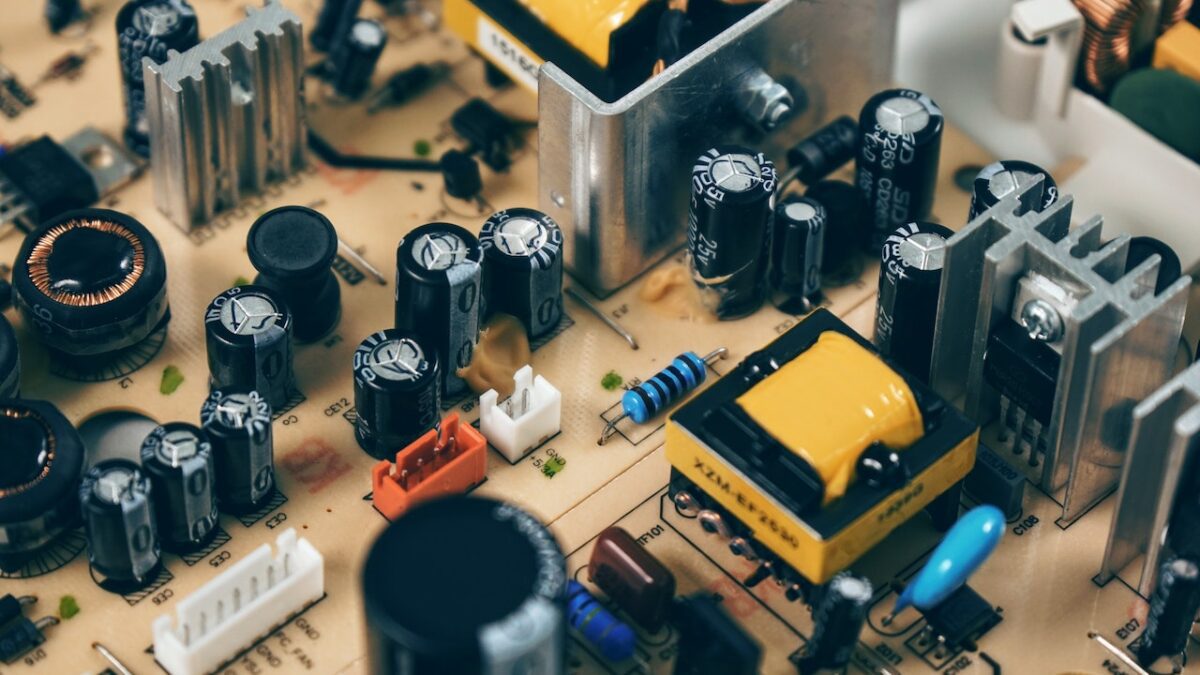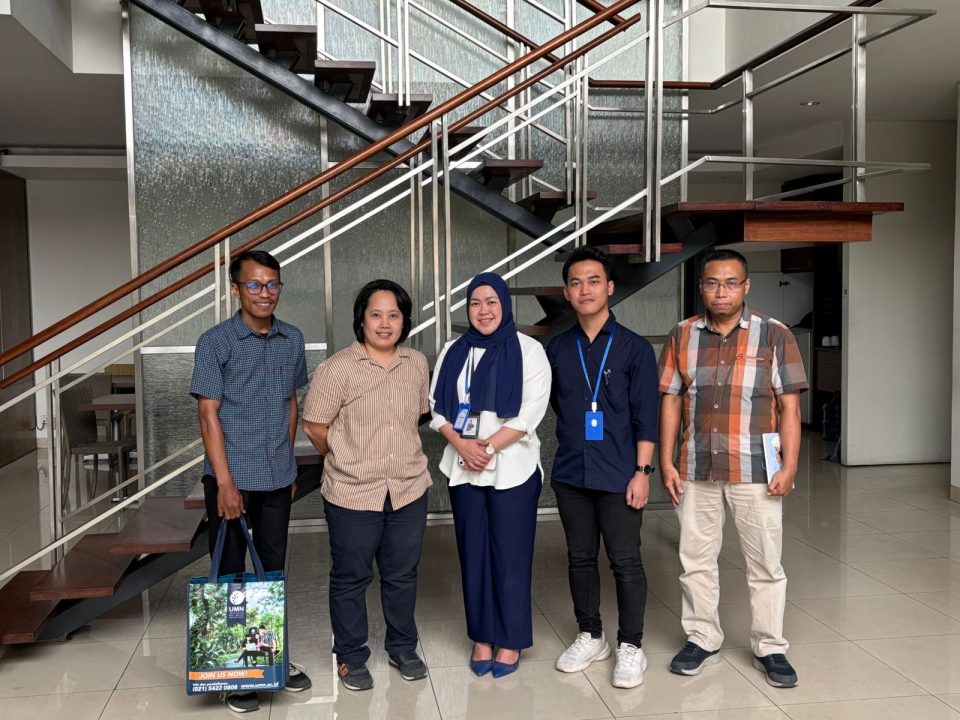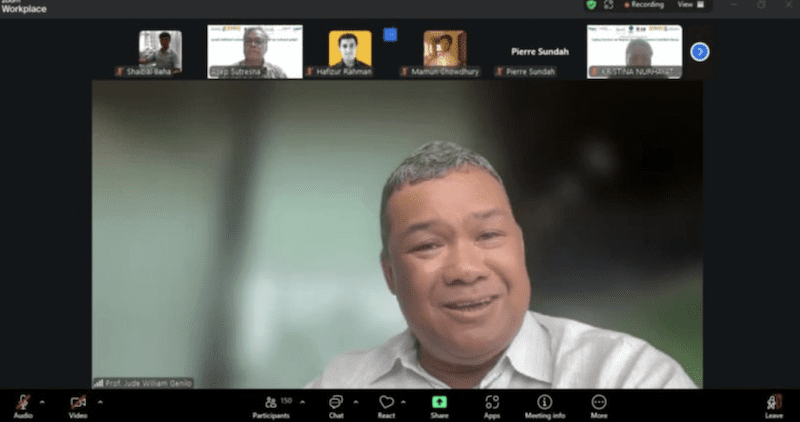Computer System Students Must Know These Applications!
August 14, 2023
Music College Major: What is it and What are the Benefits
August 15, 2023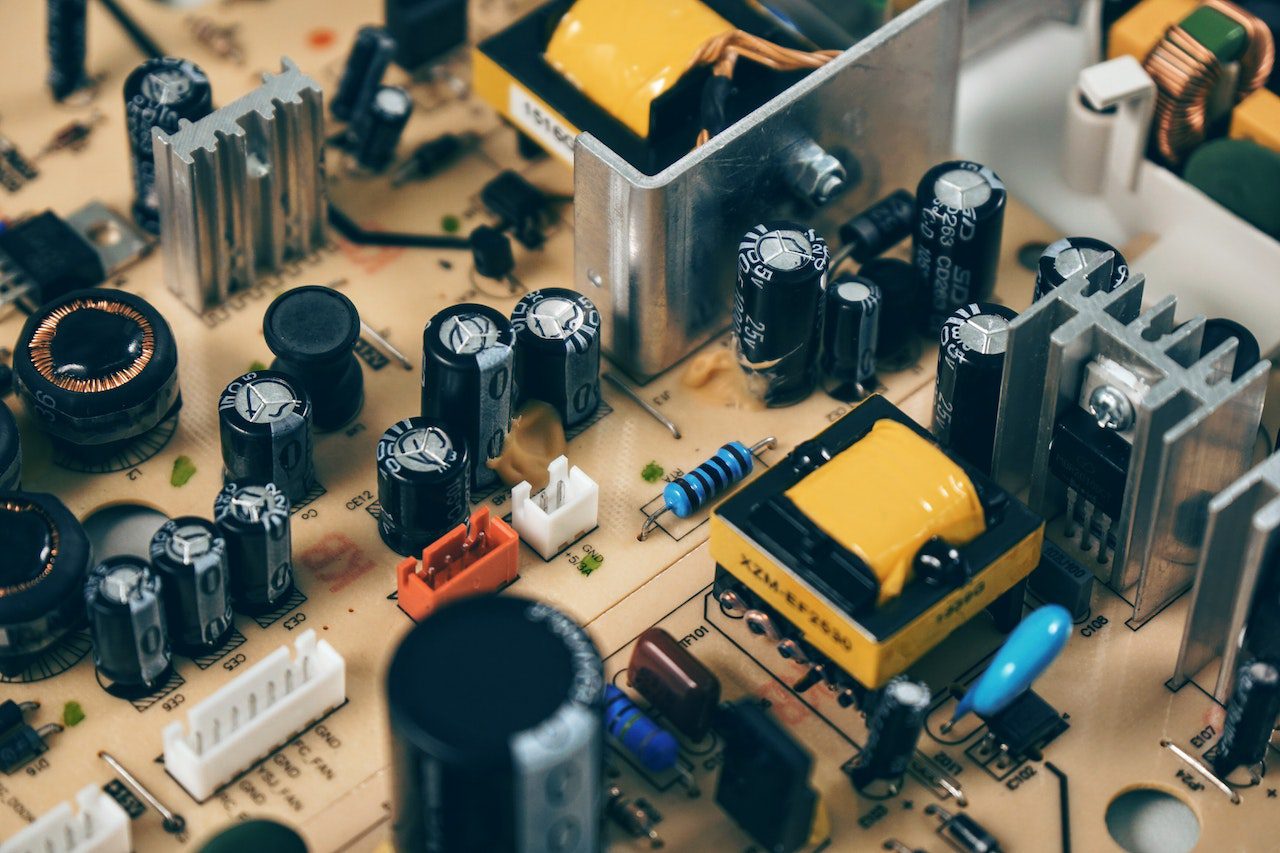
Electrical Engineering Software. Image Source: Photo by Pixabay/Pexels
Electrical Engineering is one of the majors whose material will always be related to electricity. Not only that, but Electrical Engineering is also known as a department that studies electrical installations and equipment—starting from the concept of electric power, strong current, weak current, electrical installation design, and development to the production and marketing of electrical technology.
But now, Electrical Engineering, in its development, focuses on more than just electricity. But it is also closely related to industrial automation that helps in everyday life that cannot be handled by humans through the application of mechanical, electronic, and computer systems so that the control and control process is carried out using machines.
They are often asked to install specific software or applications to support students’ learning process. This is done to create a learning process that is not only understood from the theoretical side but in the future; students will practice the learning obtained in lectures through practicum and the application of the software that supports learning.
If you are an Electrical Engineering student looking for suitable software recommendations for your major, there is no need to worry. This time UMN will spill and give you information about the software that must be installed for Electrical Engineering students; check it out!
1. AutoCAD
Multisim is software used in electrical engineering for simulating and analyzing electronic circuits. Developed by the National Instruments company, Multisim is part of the NI Circuit Design Suite software package.
Multisim allows electrical engineers to design, simulate, and analyze various types of electronic circuits, including analog and digital circuits. The software provides an intuitive graphical interface that allows users to add electronic components to circuit schematics, connect connections, and perform simulations.
In Multisim, users can select electronic components from an extensive library, which includes resistors, capacitors, transistors, ICs (Integrated Circuits), and more. After designing the circuit, users can run simulations to check the response and behavior of the circuit under various conditions. Multisim also provides tools to analyze circuit performance characteristics, such as frequency analysis, timing analysis, sensitivity analysis, and more.
Also read: 6 Job Prospects for Electrical Engineering Majors.
2. PSpice
PSPICE is a circuit simulation software that is often used in electrical engineering. PSPICE (Personal SPICE) is one of the variations of SPICE (Simulation Program with Integrated Circuit Emphasis) software developed by the Cadence Design Systems company.
PSPICE is used to model, simulate, and analyze the performance of electronic circuits. The software allows electrical engineers to test and validate their designs before physical implementation in the real world.
In PSPICE, users can create mathematical models for electronic components such as resistors, capacitors, inductors, transistors, and various types of ICs (Integrated Circuits). Users can also create circuit schematics using symbols available in the software.
After designing the circuit, users can run simulations to obtain information about various circuit parameters and characteristics, such as voltage, current, frequency response, transient analysis, sensitivity analysis, etc. These simulations help understand the circuit’s behavior, identify problems, and make improvements or optimizations.
3. Arduino
Arduino is a hardware and software platform that is popular in the field of electrical engineering. Arduino is designed to make it easy to prototype electronic systems quickly and easily.
Physically, Arduino consists of a circuit board that includes a microcontroller and various input/output (I/O) pins that can be used to connect sensors, actuators, and other electronic components. Arduino provides a user-friendly interface with clear and easy-to-understand pin assignments.
Apart from hardware, Arduino also has a software development environment called Arduino IDE (Integrated Development Environment). The Arduino IDE allows users to write and upload programs (sketches) to the Arduino board. The programming language used in the Arduino IDE is based on the simplified C/C++ language, making it relatively easy to learn even for beginners.
4. Multisim
The next software is Multisim. Multisim is software used in electrical engineering to simulate and analyze electronic circuits. Developed by the National Instruments company, Multisim is part of the NI Circuit Design Suite software package.
Multisim allows electrical engineers to design, simulate, and analyze various types of electronic circuits, including analog and digital circuits. The software provides an intuitive graphical interface that allows users to add electronic components to circuit schematics, connect connections, and perform simulations.
In Multisim, users can select electronic components from an extensive library, which includes resistors, capacitors, transistors, ICs (Integrated Circuits), and more. After designing the circuit, users can run simulations to check the response and behavior of the circuit under various conditions. Multisim also provides tools to analyze circuit performance characteristics, such as frequency analysis, timing analysis, sensitivity analysis, and more.
In addition, Multisim allows users to perform SPICE (Simulation Program with Integrated Circuit Emphasis) based simulations, which is the industry standard in electronic circuit simulation. This will enable users to verify their designs before physically implementing an actual PCB or circuit.
5. MatLAB
Matlab is software often used in electrical engineering to model, analyze, simulate, and implement electrical systems. The abbreviation of Matlab is “Matrix Laboratory,” which refers to its ability to manipulate matrices and perform numerical computations.
Matlab provides a powerful and flexible environment for solving various problems in electrical engineering. Matlab offers multiple functions and tools for signal processing, including filtering, spectral analysis, Fourier transformation, and other advanced signal processing techniques. These are particularly useful in telecommunications, image processing, and control systems.
In addition, Matlab also has various toolboxes (additional libraries) that are specialized for specific areas in electrical engineering, such as control systems, wireless communications, power systems, and others. This expands Matlab’s ability to handle specialized electrical engineering problems.
Also read: Get to Know More about The Electrical Engineering Major in UMN.
6. Eagle
Eagle is one of the most frequently used electrical and electronics engineering software. Eagle stands for “Easily Applicable Graphical Layout Editor.”
Eagle was developed by CadSoft Computer GmbH (now part of Autodesk) and is used to design printed circuits (PCBs) in electrical engineering. PCBs are substrates used to assemble electronic components such as resistors, capacitors, transistors, and more.
Using Eagle, an electrical engineer can design and visualize electronic circuits in the form of PCB schematics and layouts. The software provides an intuitive graphical interface for adding components, connecting connections, specifying path widths, placing layers, and exporting data required for PCB production.
English translation by Levina Chrestella Theodora
Kuliah di Jakarta untuk jurusan program studi Informatika| Sistem Informasi | Teknik Komputer | Teknik Elektro | Teknik Fisika | Akuntansi | Manajemen| Komunikasi Strategis | Jurnalistik | Desain Komunikasi Visual | Film dan Animasi | Arsitektur | D3 Perhotelan , di Universitas Multimedia Nusantara. www.umn.ac.id